價格:免費
更新日期:2020-06-10
檔案大小:46.7 MB
目前版本:2.0
版本需求:系統需求:iOS 8.0 或以後版本。相容裝置:iPhone 5S、iPhone 6、iPhone 6 Plus、iPhone 6s、iPhone 6s Plus、iPhone SE(第 1 代)、iPhone 7、iPhone 7 Plus、iPhone 8、iPhone 8 Plus、iPhone X、iPhone XS、iPhone XS Max、iPhone XR、iPhone 11、iPhone 11 Pro、iPhone 11 Pro Max、iPhone SE(第 2 代)、iPad Air、iPad Air Wi‑Fi + 行動網路、iPad mini 2、iPad mini 2 Wi‑Fi + 行動網路、iPad Air 2、iPad Air 2 Wi‑Fi + 行動網路、iPad mini 3、iPad mini 3 Wi‑Fi + 行動網路、iPad mini 4、iPad mini 4 Wi‑Fi + 行動網路、12.9 吋 iPad Pro、12.9 吋 iPad Pro Wi‑Fi + 行動網路、9.7 吋 iPad Pro、9.7 吋 iPad Pro Wi‑Fi + 行動網路、iPad(第 5 代)、iPad(第 5 代)Wi‑Fi + 行動網路、12.9 吋 iPad Pro(第 2 代)、12.9 吋 iPad Pro(第 2 代)Wi‑Fi + 行動網路、10.5 吋 iPad Pro、10.5 吋 iPad Pro Wi‑Fi + 行動網路、iPad(第 6 代)、iPad(第 6 代)Wi‑Fi + 行動網路、11 吋 iPad Pro、11 吋 iPad Pro Wi‑Fi + 行動網路、12.9 吋 iPad Pro(第 3 代)、12.9 吋 iPad Pro(第 3 代)Wi‑Fi + 行動網路、iPad mini(第 5 代)、iPad mini(第 5 代)Wi‑Fi + 行動網路、iPad Air(第 3 代)、iPad Air(第 3 代)Wi‑Fi + 行動網路、iPad(第 7 代)、iPad(第 7 代)Wi-Fi + 行動網路、11 吋 iPad Pro(第 2 代)、11 吋 iPad Pro(第 2 代)Wi‑Fi + 行動網路、12.9 吋 iPad Pro(第 4 代)、12.9 吋 iPad Pro(第 4 代)Wi‑Fi + 行動網路、iPod touch(第 6 代)、iPod touch(第 7 代)。
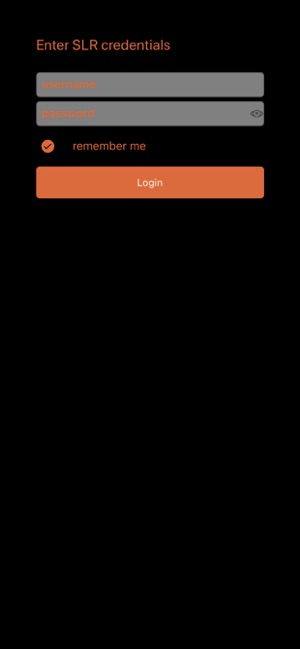
This app connects your smartphone with the interactive toys so you can watch and experience interactive VR videos in the SLR app.
Use Bluetooth to pair your interactive device with the app from your phone. Connect your phone to the same Wi-Fi network as your SLR app VR headset and enjoy! From now on, interactive videos will be supported by your interactive device every time it’s turned on.
Regular usage is as simple as this:
1. Turn on your interactive device
2. Turn on Bluetooth on your smartphone and make sure it’s paired with the interactive device
3. Connect your phone to the same Wi-Fi network as your VR headset
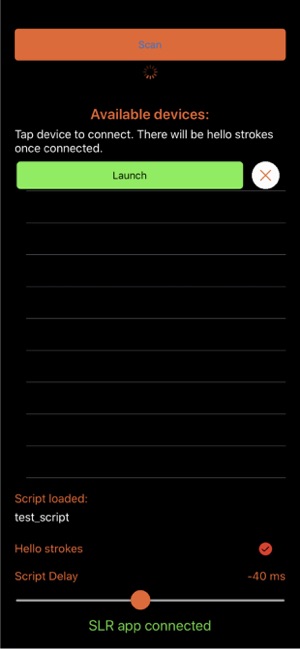
4. Login to SLR Interactives using your SLR credentials
5. Turn on “Connect to SLR interactive” in SLR app settings menu
6. Enjoy your interactive videos in the SLR app
The SLR app supports interactive devices for both streaming and local files. For local videos, put both video and script in the same folder and make the filename the same for both. Automatic SLR app streaming support is going to be added soon. This means you won't need to download Fleshlight scripts, it will be all done automatically from the cloud. Simply turn your interactive device off once you are done using it.
SLR is committed to bringing you the very best VR experience.
Get in touch to ask about getting other devices and apps supported.
